How to Add Caption Below the Image in Blogger
Here we are going to explain that How to Add a Caption Below the Image in blogger. fallow the steps given below.
Step 1 : Login to your Blogger account and go to posts where you want to edit the image caption.
Step 2 : Left Click on the Image, to add a caption below the image, as show in image click on the add caption button.
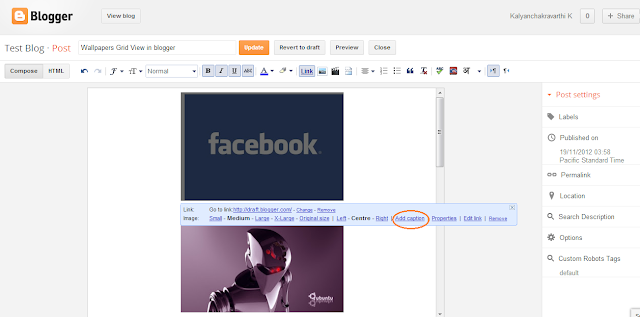





Comments
Post a Comment