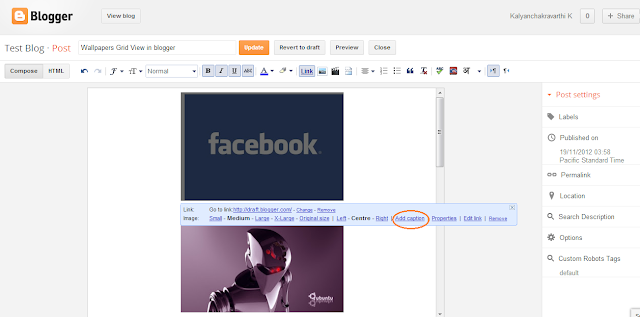This is tip is important to protect your document from strangers, you can lock and upload and save in your e-mails or file database on the internet, after MS-office 2000 version they implemented this new feature in the latest versions. Here we are trying to explain you guys that's how to protect or Encrypt A document with the help of MS-Office Word text files, follow these steps Protect the document and be safe from Strangers. Step 1 : Open MS-Word Application in you Machine (P.C) - Double Click on the MS-Word icon or Click Start Button > Click on All Programs > Click on Microsoft Office Folder > and Click Mircosoft Office Word then the untitled blank document will be opened. See the images below for example : Step 2 : Click on the Office button and click or place your pointer on the Prepare then a panel will be appearing in that you will find Encrypt Document option click on it. Click on Office Button > Click or place your pointer ...