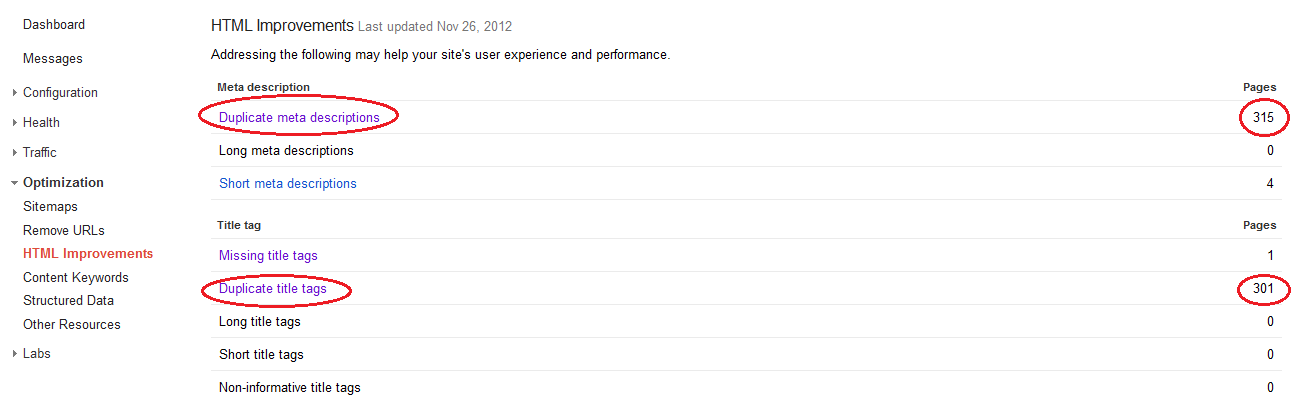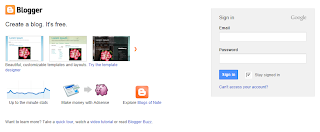How to Add Caption Below the Image in Blogger
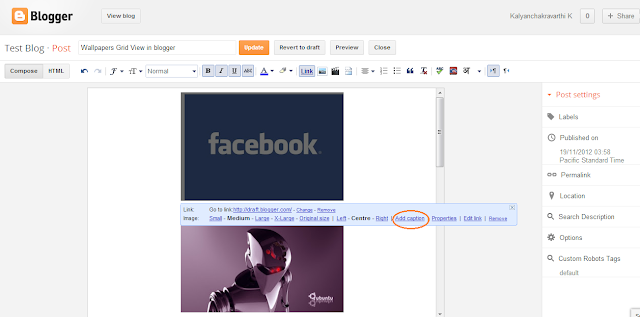
He r e we are going to explain that How to Add a C a ptio n Below the Image in blogger . fallow the steps given below . Step 1 : Lo gin to your Blogger account and go to posts where you want to edit the image caption. Step 2 : Left Click on the Image , to add a caption b elo w the image , as show in image click o n the add caption button . Step 3 : Select the add cap tion and edit the caption w hat ever you want see as shown in figure You can change the Align also. I think this will be use ful to optimize your Image in search e ngines , this tutorial is helpful to you guys.